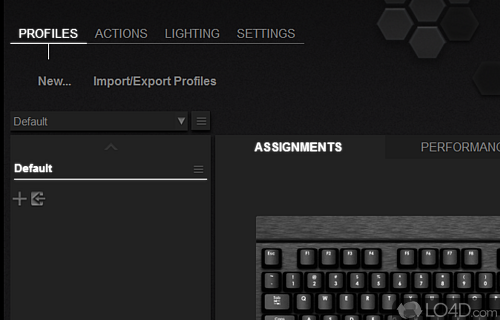
Software for customizing a Corsair keyboard or mouse by controlling the lighting, macros and settings.
If you've got a gaming setup or a dedicated laptop or desktop PC designed especially for gamers, there's a chance you can take advantage of the free Corsair Engine Utility software.
Generally, Corsair deals with fancy keyboards and mice, and with this application, you can control and setup the LED backlights associated with the hardware. Each key can be customized by color with the potential of over 16 million colors.
The customization options are plentiful with this application and different settings can be applied such as recording key presses, clicks, delays and scrolling. Most importantly, Corsair Engine Utility can create a number of impressive effects with keyboard backlighting; the application can apply different lighting schemes, pulses, flashing, etc.
Different DPI ranges can be configured for supported devices and you can create different effects for your mouse. Of course, Corsair Engine Utility also manages the sound on headsets with its equalizer and presets.
Features of Corsair Utility Engine
- Audio Visualizer: Sync your lighting effects with audio and system performance.
- Cloud Sync: Automatically sync lighting profiles and settings across multiple computers.
- Compatibility: Supports a wide range of Corsair products, including mice, keyboards and more.
- Customization: Personalize your settings with a wide range of colors, effects and more.
- Fan Control: Monitor and adjust fan speeds to reduce noise.
- ICUE Software: Create amazing lighting effects and control your entire system from one intuitive interface.
- Lighting Effects: Create dynamic lighting effects with ease.
- Macro Recording: Record and customize macros.
- Notifications: Receive notifications when your system temperature goes above a certain threshold.
- Overclocking: Overclock your system to boost performance.
- Performance Monitoring: Track system performance and adjust settings accordingly.
- Profile Management: Switch profiles with ease and customize settings for each one.
- Smart Tune: Automatically adjust fan speeds to maintain optimal system temperatures.
- USB Passthrough: Connect USB devices quickly and easily.
Compatibility and License
Corsair Utility Engine is provided under a freeware license on Windows from PC utilities with no restrictions on usage. Download and installation of this PC software is free and 5.31.112 is the latest version last time we checked.
What version of Windows can Corsair Utility Engine run on?
Corsair Utility Engine can be used on a computer running Windows 11 or Windows 10. Previous versions of the OS shouldn't be a problem with Windows 8 and Windows 7 having been tested. It's only available as a 64-bit download.
Filed under:


